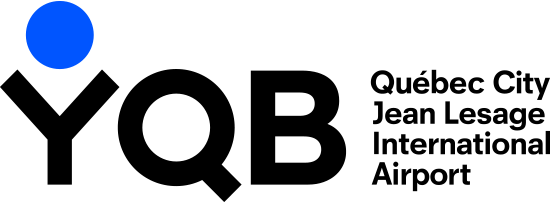Are you driving to YQB soon? Save more by prepaying your parking online in advance!
There are a limited number of prepaid spots available. That’s why it’s best to plan your flights and prepay as early as possible to take advantage of at advantageous rates. You can prepay up to 180 days before you park. You can prepay for your parking directly on our website or ask your travel agent!
Here are the steps to follow to prepay your parking online via our aeroportdequebec.com website :
Once on the home page, you'll find a "Prepay your parking" section.
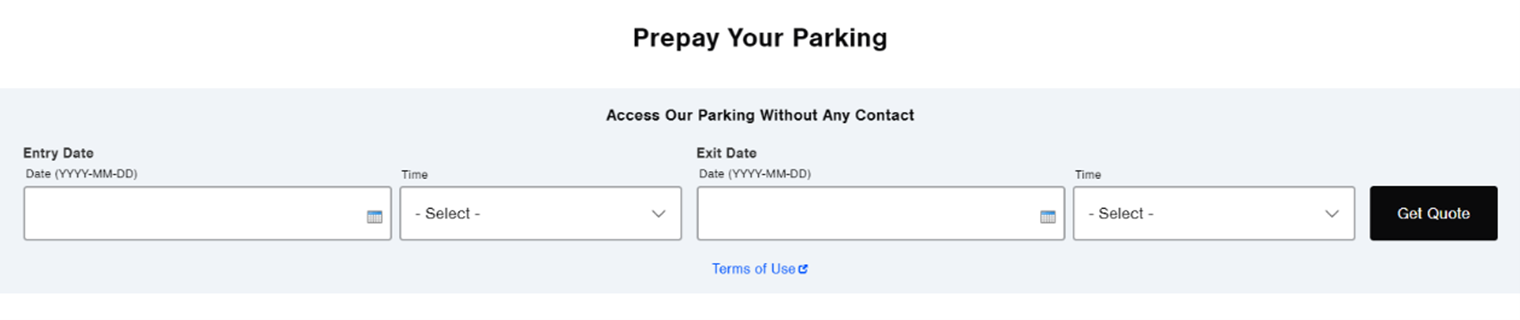
Need information on our parking areas? Visit the Parking page.
Step 1: Pick your dates and times
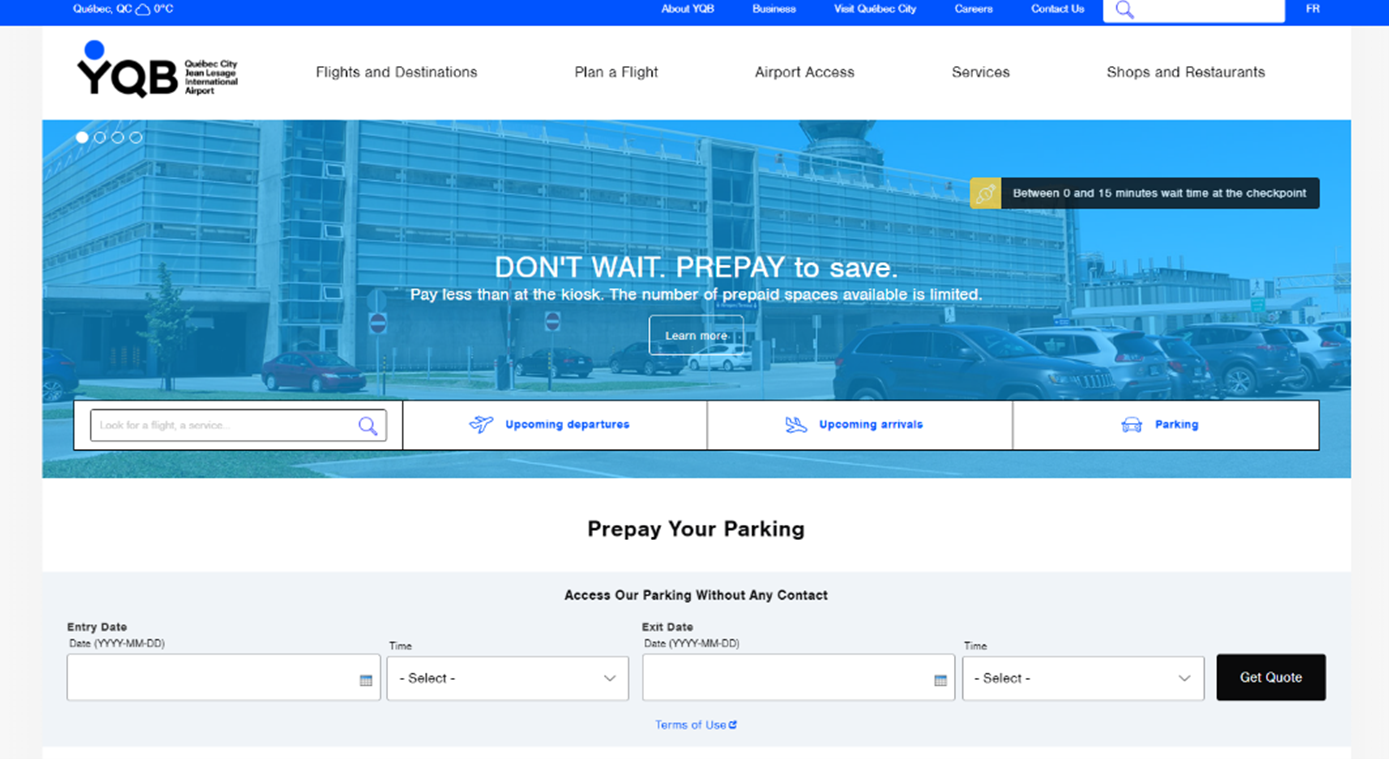
Access our prepayment platform from our homepage. Enter your dates and times to compare the rates for our two parking areas and choose the best option for you.
Step 2: Choose the best option for you
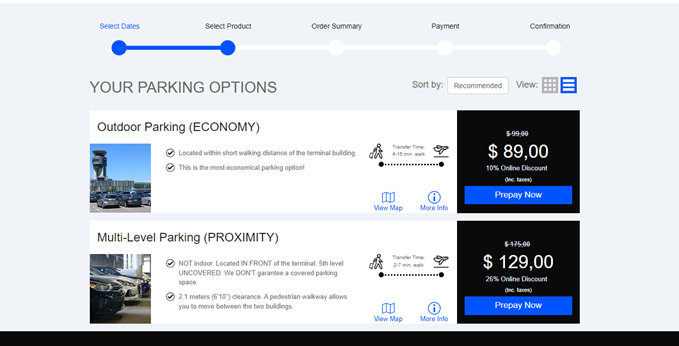
Once you’ve seen the rates, you can choose between the outdoor parking lot and the parking garage.
Outdoor parking
The outdoor parking lot, located within walking distance of the terminal, is the most wallet-friendly option. Once you park, you can get to the terminal by following the pedestrian walkway. Make sure you give yourself time to find a parking spot and walk the 5–15 minutes to the terminal.
Take advantage of the outdoor parking lot rates
Parking garage
Our five-storey parking garage is just across from the terminal. After parking in the garage, you can get to the terminal directly using the footbridge on the second floor. The walk should only take 2–7 minutes. Because the garage isn’t fully enclosed, the top level and the sides of the other levels are not protected from the outdoor temperature.
Prepay for the parking garage and save more compared to the rate at the kiosk
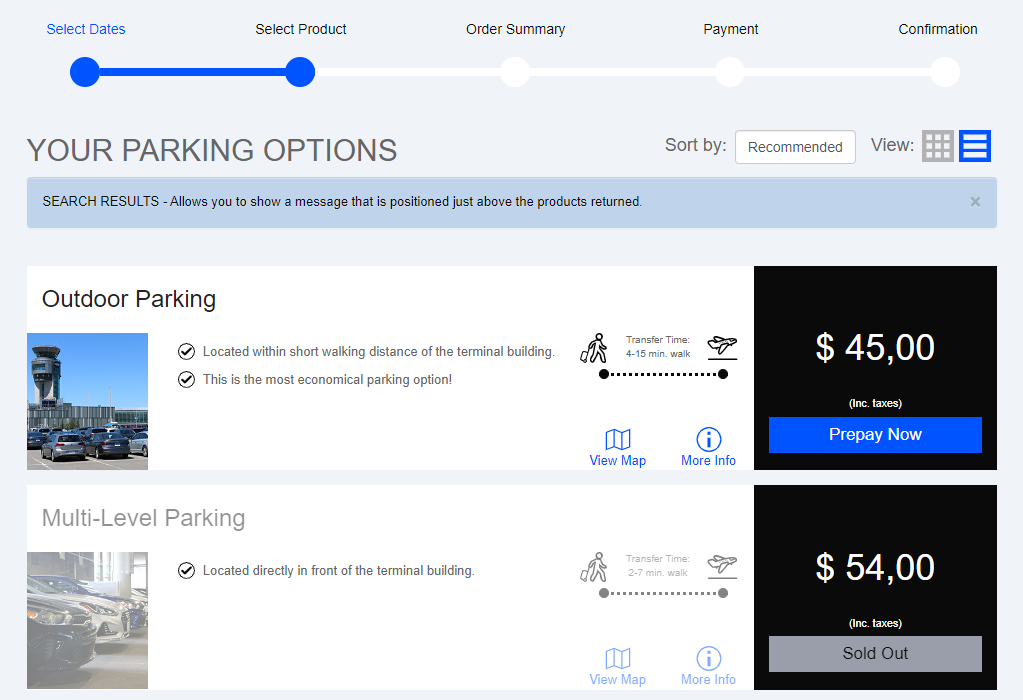
You may see that one or both of our parking options are "Sold Out", like in the image above, when you request a quote. This doesn’t mean that the parking lots are full; it just means that the limit for prepaid parking spots has been reached for the dates and times you have selected. That said, we still recommend arriving early to find a parking spot. When you get back from your trip, you can pay for parking at one of the payment kiosks in the terminal or at the exit of the parking lot.
Check out our blog to learn about the other ways to get to YQB.
Step 3: Summarize and pay for your order
Make sure you’ve chosen the right dates and times, taking into account the recommendation to arrive at the airport 3 hours before your flight. After that, you’ll receive a confirmation email approximately 1 hour after paying. Please make sure that the information on the prepayment confirmation is correct.
Have your travel plans changed? You can change or cancel your prepayment up to 2 hours before you’re scheduled to arrive at the parking area.
Upon arrival
When you arrive at the parking area, use the QR code you received in the confirmation email to enter. You can print the QR code or just bring it up on your cell phone. If you’re using your cell phone, we recommend adding the code to your wallet so the size and brightness can be adjusted to allow the kiosk to read it. Don’t delete the QR code—you’ll need it when you leave.
Additional fees may apply
If your vehicle is parked outside of the dates or times you’ve prepaid for, you’ll be charged for the additional time at the applicable rate for your parking area when you arrive at the exit kiosk.
Aéroport de Québec Inc., Chauntry, and Orbility are not responsible for incidents that require you to stay beyond the prepaid time. These incidents include, but are not limited to, cancelled or missed flights, acts of God, or mechanical or weather-related delays or cancellations.
See our FAQ for more information.
Safe travels!