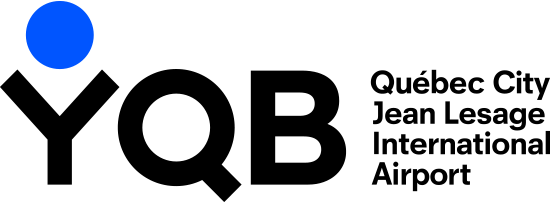The RESTRICTED AREA IDENTITY CARD (RAIC) is the red card containing the holder’s biometric data. It provides access to specific sections of the airport’s restricted area. RAICs contain biometric data, such as iris and fingerprint information, for greater control access to the restricted area.
**These steps also apply for renewal.**
Prior to submitting your RAIC application, you must have completed both National and YQB modules of the online training entitled Canadian Airport Security Awareness Program (CASAP). This “Canada-wide” modules are used by all Canadian airports. You will need approximately 2.5 hours to complete these module.
IMPORTANT :
- Create an account or use an existing one : https://yqb.uxpertise.ca/login;
- In the Catalog, click Register on both training modules;
- Complete both modules;
- Once completed, you must forward the two completion confirmation emails to: bca@yqb.ca;
- Once you have started, you must complete the entire module, as you cannot start over where you left off if you leave the session.
*Note: Keep the completion confirmation email for Module 1 safe, as it is valid at all Canadian airports. This means that holders do not need to redo Module 1 if they are transferred to another airport.
When attending your in-person appointment at the Pass Control Office, the documents listed below are required:
- Transportation Security Clearance (TSC) application completed
- Please refer to your supervisor so that he or she can register you on the Transport Canada platform in order to apply for your transportation security clearance.
- Restricted Area Identity Card (RAIC) application:
- Print the following form, fill it and have it signed by an authorized person :APPLICATION FOR AN IDENTITY CARD.
- Carefully read the conditions at the bottom of the form. It is important to know that all security features issued are governed by the Canadian Aviation Security Regulations (CASR).
-
Bring all supporting documents
-
You must bring all the documents you uploaded to your request. They must be originals or certified copies.
-
Make an appointment
Using the appointment scheduling tool, select the “Demande CIZR” [RAIC application] appointment and choose a convenient time. A confirmation email will be sent to you with instructions and a reminder the day before the appointment.
Before your appointment, review the following files :
- Restricted Area Access Directive (RAAD).
- Airport Security - Your responsibilities.
Finally, complete the Acknowledgment of reading of instructions form.
At your appointment, a temporary pass may be issued to you (depending on the type of employment) until Transport Canada grants you security clearance. The average waiting time for confirmation varies.
As soon as a security clearance is granted by Transport Canada, the PCO will immediately notify your employer by email. Your employer will then notify you so that you can make an appointment for the issuance of your RAIC card.
Make an appointment
Using the appointment scheduler, make an appointment for “Biométrie: Émission d’une CIZR” [Biometrics: Issue of a RAIC] and choose a convenient time. A confirmation email will be sent to you with instructions and a reminder the day before the appointment.
During your appointment, it generally takes approximately 15 minutes to synchronize your card data with the internal access control systems and make your RAIC functional.
Questions ?
Don’t hesitate to email your questions to bca@yqb.ca or call 418-640-2700 ext. 2677